How to Sell on Facebook
How to Make Money on Facebook: From its humble beginnings in dorm rooms in colleges, Facebook has come a long way. The typical user logs onto Facebook for 40 minutes every day.
Additionally, more people aged 55 and older are joining the platform every day, despite the fact that most people in their twenties and twenties are leaving it.
This implies a huge audience for Facebook sales.
More consumers are making omnichannel purchases online on several platforms.
You can start making your first sales or significantly expand the reach of your current ecommerce business if you can figure out how to sell on Facebook efficiently.
- How to Sell on Facebook
- The History of Selling on Facebook
- Step-By-Step Guide On How To Sell On Facebook
- Outline your strategy for handling
- How to Sell on the Facebook Marketplace
- How To Selling using e-commerce platforms on Facebook
- How to Use Facebook to Promote Your Products
- Instagram purchasing
- Selling on Different eCommerce Sites
- Get Set for Success on Facebook
The History of Selling on Facebook
In November 2007, Facebook launched business pages.
As soon as businesses had the ability to sell on Facebook, it quickly gained popularity because of the high ROI. After all, selling where customers already congregate is the finest thing an entrepreneur can do.
Additionally, you may find clients using Facebook’s sophisticated audience analytics based on their demographics, location, interests, and other (a little creepy) criteria.
A Facebook store is essential and will increase your customer base, regardless of whether you already operate an online store or are just getting started.
To increase sales, you can connect your product catalog to Facebook and publish photographs, costs, and product information.
Today, 90 million small businesses utilize Facebook, and 87.1% of American marketers plan to use the social media platform for marketing in 2020.

Step-By-Step Guide On How To Sell On Facebook
1. Choose your physical products first.
There are various restrictions on what you can sell on Facebook before you start.
Their requirements are unambiguous: it must be a physical good.
This rules out the use of digital goods like eBooks or services like social media management.
Before your products are made available in your Facebook store, they must first go through an approval process.
This is a fantastic source for product ideas if you’re unsure on what to sell.
2. Facebook Business Fundamentals
If you’re just getting started, you should treat your new Facebook store like a business expert. Some of the greatest names will be your rivals, but you will have the advantage because of the individualized touch you can give your new business.
Make a business strategy first that defines your objectives for your merchandise and shop.
This includes naming, branding, and Facebook-specific pricing for your products.
Facebook adds a 5% selling fee for each transaction, so factor that additional expense into your product pricing.
A professional live streaming and recording studio in your browser. Interview guests, brand your broadcast, and much more. Stream to Facebook, YouTube, LinkedIn, and other platforms. Try it Now for FreeAdditionally, it makes sense to investigate the costs of your rivals both on and off Facebook. You’ll be better able to determine the pricing that generates the most sales thanks to this.

3. Prepare Your Products for Facebook Sales.
Get everything prepared before going online because it takes time to get a product ready for sale.
150 characters should be used to describe your company and its offerings.
Create a “About Us” page for your new company.
Take some stunning photos of your goods.
You must photograph your things with a white background and from several angles.
Your final photographs should have a minimum resolution of 1024 × 1024 pixels when you add photos and list an item for sale.
Additionally, you should record films or snap photos of your products in use. Add these to your feed with captions that offer a narrative and detail the user experience.
Keep in mind that the majority of Facebook users connect with their family and friends.
As you establish a new listing with fresh products and market them, keep this in mind. This makes it less obvious that your new company is obtrusive.
- Buy all your online Course here
4. Establish a Facebook business page.
It’s time to build your Facebook company page now that you have everything prepared.
Before you go to the next steps for selling on Facebook, you must fulfill a few conditions set by Facebook:
- Accept and evaluate The merchant terms of Facebook
- Connect to an active bank account
- Possession of a tax identification number
In order for customers to contact you, you’ll also need to provide your email address and mobile number.
Outline your strategy for handling
- Service to customers, including the times you’ll be available to answer queries
- Your privacy statement
- Your business practices
- Selected shipping method and costs
- Times for delivery and return
- Payment procedures
A focal point for communications regarding your company will be your Facebook business page.
Additionally, it will serve as a marketplace where buyers can buy your goods.
Before launching your page, you might wish to create some material so that you can start promoting your products right away.
Once your Facebook company page is set, you have a variety of selling possibilities.
The Facebook Marketplace is the first choice.
How to Sell on the Facebook Marketplace

In many aspects, the Facebook Marketplace resembles the well-known Craigslist listing service.
Facebook also gives users the option of connecting with friends and friends-of-friends rather than complete strangers.
There are neither fees nor a shopping cart in this Facebook shop because you cannot purchase or sell there directly.
No marketplace listing’s payment or delivery is handled by Facebook in any way.
This can be a fantastic alternative for you if you want to start selling but aren’t ready to launch a store or manage a full-fledged internet business.
It resembles a virtual yard sale.
You list your goods, and people from your neighborhood will contact you if they wish to make a transaction.
Due to the higher number of nearby buyers, the Facebook Marketplace can be a better option for urban inhabitants. It’s an excellent place for things like paperbacks or DVDs that aren’t worth the expense of shipping.
Given that so many parents use Facebook, merchandise for children is another excellent product to offer.
- Do you need some creative designs, videos, templates, etc to boost your social media reach, engage, likes and share? Click here now to get access of unlimited collections
1. Post the details of your product.
Include as much facts as you can in your writings so that readers will have a clear understanding of what you have to offer. Include information about your products’ brands, sizes, dimensions, and conditions.
You might also wish to explain your motivation for selling.
As a personal platform, Facebook allows you to market using personal tales.
Posting a product to the Facebook Marketplace is simple.
Click Marketplace in the left-hand navigation after selecting your feed.
Select a category after clicking the Sell Something button.
Add your product’s description, cost, general location, and pictures after that.
You can change your post from your Marketplace listing, which is located in the Marketplace section of your Facebook company page.
Use WPFunnels to create high converting landing pages, sales funnels, and checkout flows in minutes.Get WPFunnels Now2. Check your privacy settings
It’s a good idea to double-check your Facebook privacy settings since once you start selling online, you can find yourself speaking with random people.
To access privacy, select “Settings.” To confirm that the Facebook audience you selected appears appropriate to you, click the padlock and use Facebook’s privacy check-up tool.
3. Seal the Deal
Make yourself accessible to potential clients if you want to earn money on the Facebook Marketplace.
If a product isn’t selling as quickly as you’d like, respond to inquiries right away and think about changing your offer.
Additionally, picking a secure location where people can see you hand over your sold stuff is a smart idea.
Selling on Facebook Groups.
There are thousands of individuals buying and selling on Facebook Groups, though you might not be aware of it.
The “Buy and Sell on Facebook” group alone has almost 11,000 members.
You can join a variety of well-attended niche groups on Facebook to advertise and sell your products.
To join these groups is simple.

Usually, an administrator must provide their approval before you can join the group. After you join, Facebook will recommend further groups to you.
Selling goods in a neighborhood group is similar to doing so on the Facebook Marketplace.
Post only there, on the group page.
The majority of buying and selling communities feature a straightforward form that asks for the information you’ve already gathered: the product description, price, category, and photographs.
Additionally, you have the option to list on the Marketplace and post to a group to which you belong at the same time.
- Grow Your Business Faster Than Ever: a must tool for every entrepreneurs to use
For easier scanning, keep your product descriptions short.
You want to make it simple for these potential customers to find you because they typically know what they’re looking for.
Make sure the photographs you add are of high quality because product images are also crucial.
Direct Sales and Manual Entry Selling
Are you prepared to launch an online store? For you, using a Facebook store is preferable to using the FB marketplace or groups.
Right inside your Facebook account, you can set up a Facebook Store, add products, and include a shopping cart for payments.
The process of adding products to your Facebook store is free, and there are detailed setup instructions.
You are free to enter an unlimited number of products.
For someone who sells three or four things online, manual entry is a fantastic choice.
You’ll become aware of various restrictions as your company expands.
You should get knowledgeable about using an ecommerce platform to conduct online business if you are serious about learning how to sell on Facebook.
Essential Addons for Elementor Most Popular & Advanced Elements Library Join With 1 Million+ Happy Users & Improve Page Building ExperienceHow To Selling using e-commerce platforms on Facebook
When you first start selling on Facebook, opening a separate web store could seem a little overwhelming.
The fact is that an ecommerce platform can enable you to increase sales while requiring less work.
There is fulfillment first. Facebook doesn’t link with other platforms, so you’ll have to handle orders and delivery manually if you don’t have an ecommerce platform.
This is acceptable if you only sell a few things per month, but it can be challenging to manage if you sell 10 products every day.
The majority of e-commerce builders also integrate with other beneficial web resources.
This implies that you might acquire assistance with shipping and order fulfillment as your company expands from one sale to twenty each day.
You Might Like: A Step-By-Step Guide To Starting Your Own LLC

A good place to start is with an e-commerce platform like Selz or BigCommerce.
1. Increase to Other Sales Channels
Another issue with selling just on Facebook is the possibility of self-limitation if you’re consistently earning sales.
Your revenue and business may double if you added just one additional internet store.
It will be simpler to make modifications if you utilize an ecommerce platform to add more products to your store.
You can use the time you save to concentrate on other aspects of your new business since there are numerous different ecommerce choices available.
2. Select an online shopping platform
When selecting an ecommerce platform, you need consider a variety of factors.
It’s crucial to pick one that aligns with your goals for your business’s next five years.
When picking an ecommerce platform, the majority of business owners are influenced by the criteria listed below.
- Customer Service
- Store Builder
- customer satisfaction
- Features and Tools
- Security
- Design
- Fees and Pricing
Additionally, you should confirm that the platform you select has direct Facebook connection.
You can start building your online store once you’ve selected a platform.
Check out Selz’s step-by-step tutorial if you want to learn more about creating an online store.
Add your products to your online store once it is ready using a manual upload or a CSV file.
Connect Facebook to your online store after that to synchronize the two platforms and begin taking orders.
You Might Like: Step-By-Step Guide On How to Create an Online Course in 2023
How to Use Facebook to Promote Your Products
Facebook makes it simple to advertise the goods you’re selling on their platform in a variety of ways.
We’ll go over the various features you have to increase revenue.
1. Organic Posts
Your followers shouldn’t get the impression that you just use Facebook to promote products.
Therefore, develop ways to let people know that you are accessible to the community online.
Create content that demonstrates your concern for your audience in addition to enjoying and sharing their articles.
This year, Facebook made several changes that put videos at the top of every feed.
Find a way to add more videos to your Facebook page, whether you want to post prefabricated recordings or live footage from the location.
The sharing of videos is also very common.
You can use remarketing to introduce visitors to your page who are viewing it for the first time to your products.
Even if you might not have much experience, making movies is simpler than it seems.
Most folks just want to watch something that feels genuine; they aren’t searching for a professionally produced video.
Facebook video concepts that are well-liked include:
- Instructional videos for your product
- Customers praising the quality and value of your items
- How you create, package, and deliver your goods
- Stories about your team
- Videos that teach something useful related to your products
1. Facebook Messenger
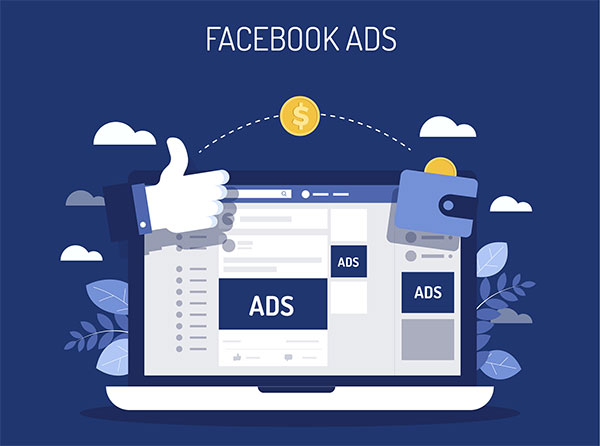
Each of us has used Facebook Messenger to talk to friends and coworkers.
The messenger can be an effective sales tool as well.
This function enables you to support clients and respond to their issues fast.
These dialogues are also a terrific method to improve your messaging and get to know your clients better.
Additionally, you can introduce them to additional goods they might find appealing.
2. Facebook ads
When you’ve maximized your use of organic Facebook selling channels, it’s time to consider your paid possibilities.
On Facebook, there are two ways to advertise: advertising and sponsored posts.
Through sponsored posts, you can reach a much wider audience with a post that you might have already shared with your network.
You can reach as many followers as your budget will allow by promoting these posts.
Facebook ads are a more conventional kind of marketing.
We develop and offer a number of WordPress products
to enhance your web building experiences. Get In Touch With Us a Now Or check our new product HEREOn the platform, carousel advertising allow you to display a number of your product photos together with calls to action.
Facebook ads that are specifically targeted might be a terrific approach to engage with your niche if you want to launch your business successfully.
Increase your Audience by Adding More Selling Channels.
The majority of Facebook users who you think will buy your products won’t buy until they’ve viewed them a few times.
Most consumers use a variety of gadgets to make purchases.
After viewing a billboard, they might scan their phone, visit your website on their laptop, and then make a purchase. They might even check Facebook during their lunch break at work.
Therefore, it makes sense to be where your consumers are.
Everywhere
You only need to enter your product listings once on an e-commerce website to sell goods across different online marketplaces.
Along with selling on Facebook, this can also incorporate your own website, blog, Pinterest, and Instagram.
Instagram purchasing
After you start selling on Facebook, you should next branch out to Instagram.
Many retail sectors, including fashion and jewelry, are dominated by Instagram.
Once you’ve established a Facebook store, you can link your Instagram business account to begin selling there as well.
Selling on Different eCommerce Sites
Additionally, you might choose to sell on Amazon or eBay.
By doing this, you’ll reach more people and encourage customers to make purchases on the platform where they feel most at ease.
Although the majority of Facebook users are comfortable making purchases on this site, there may be a niche market that would rather make purchases on a legitimate eCommerce site.
As you set up your account and add new listings, bear in mind that your stock needs to be taken into consideration as you list products and they sell.
It may take more work for you to manage several platforms, but it will all be worthwhile in the end.
Get Set for Success on Facebook
It’s time to put your newfound understanding on how to sell on Facebook into practice.
Everyone can find something here, so select your favorite and get selling!
Check out these further articles on Niimartey.com for more information on how to monetize your Instagram account, cutting-edge company concepts, and other methods to earn money online in 2018.
By Jana Rumberger, a writer and Selz e-content commerce’s manager. She is an expert in small business solutions, online product sales, and strategy. To create interesting content, Jana draws on a variety of experiences in manufacturing, design, and education.
She lives in Portland, Oregon, and writes in addition to being a gourmand and visual artist.
Wow!! you have done well by reaching here. Now let me know your opinion on this post.
Is it helpful? Do you have some ideas to add?
type it in the comment section lets discuss.
Disclosure: I may receive affiliate compensation for some of the links below at no cost to you if you decide to purchase a paid plan. You can read our affiliate disclosure in our privacy & policy. This site is not intending to provide financial advice. This is for entertainment only.








