Web hosting refers to the service of providing storage space and access for websites on the internet. When you create a website, it consists of various files (HTML, CSS, images, scripts, etc.) that need to be stored and made accessible to users worldwide. Web hosting companies offer specialized servers and infrastructure to store these files and make them available for viewing by anyone with an internet connection.
Here’s a brief explanation of how web hosting works:
—Server Infrastructure: Web hosting companies maintain powerful servers connected to high-speed internet networks. These servers are designed to handle requests from users and deliver web pages and associated files.
—Storage Space: When you sign up for a web hosting service, you are allocated a certain amount of storage space on the server. This is where you upload your website files, including HTML, CSS, images, and other media.
—Domain Name: To access your website, you need a domain name (e.g: www.example.com). Web hosting companies usually offer domain registration services, allowing you to register a unique name for your website.
—DNS Management: Once you have a domain name, you configure the Domain Name System (DNS) to point to your web hosting server. This ensures that when users enter your domain name in a web browser, they are directed to the correct server.
—Website Accessibility: Once your website is uploaded to the server and the domain name is properly configured, users can access your website by typing the domain name into their web browser. The web hosting server processes their requests and delivers the requested web pages to their browsers.
—Performance and Security: Web hosting providers typically offer various features to enhance website
—Performance Optimization: Web hosting companies often provide tools and features to optimize the performance of your website. This may include caching mechanisms, content delivery networks (CDNs), and server-side optimizations to ensure faster loading times and smooth user experience.
—Scalability: As your website grows and attracts more visitors, you may need to scale your hosting resources.
Many hosting providers offer scalable plans, allowing you to easily upgrade your storage, bandwidth, and processing power to accommodate increased traffic and resource demands.
—Security Measures: Web hosting services also prioritize website security. They implement various security measures, such as firewalls, malware scanning, SSL certificates, and regular backups to protect your website from threats, vulnerabilities, and data loss.

—Technical Support: Web hosting companies typically provide technical support to assist you with any issues related to your hosting service. This may include troubleshooting website errors, assisting with server configurations, and addressing any concerns or questions you may have.
—Types of Web Hosting: There are different types of web hosting available, including shared hosting, virtual private servers (VPS), dedicated servers, and cloud hosting. Each type offers different levels of control, performance, and scalability, catering to different website requirements and budgets.
It’s important to carefully choose a reliable web hosting provider that aligns with your website’s needs, considering factors such as uptime guarantees, pricing, customer support, and server location.
Overall, web hosting is a crucial service that allows individuals and businesses to make their websites accessible to a global audience, ensuring their online presence and facilitating the smooth functioning of their online operations.
We’ve come a long way since web hosting started. When it comes to web hosting, there are thousands of service providers to compare.
And all provide different features, performance, ease of use, and price ranges – not to mention various discounts and savings at checkout.

These web hosting reviews will make two things quickly clear to you:
- How to pick the best host for you.
- How to save the most money at checkout with the most significant discounts (up to 90%).
Whether you’re starting a blog, an online store, or a local business site, let’s pick the best host and save money.
What Are The Best Web Hosting Services?
The best web hosting services provide reliable site speed, security features, uptime, ease of use, and integrations that your website needs.
Most hosting companies give you steep introductory discounts, making it easy to get started.
List Of The Best Web Hosting Services of 2023
Choosing the right web hosting services is crucial to getting online and making your website available worldwide. From dedicated hosting accounts to cloud services and top WordPress hosting, the best web hosting can help you meet your goals. In this guide, a few of the best web hosting services are reviewed along with my top 5 choices, so you can pick the best one.

Nexcess
Build better sites and stores with fully managed hosting from Nexcess with faster speeds, stronger security, scalability, and trusted support.

Bluehost
Whether you’re looking to create a website, blog or online store, Bluehost has a hosting plan tailored to your specific needs.

WP Engine
WP Engine is a great solution for all your WordPress hosting needs, offering streamlined speed, superior security and excellent support.

Cloudways
Cloudways is a great choice for those who are looking for managed cloud hosting. Their platform gives you the flexbility you need.

Hostinger
An affordable web hosting provider with amazing technology, support, and more – all making the web hosting experience seamless.
1. Nexcess
Best Managed WordPress Hosting ($19 per month).
Nexcess is ideal for those businesses that want to manage their WordPress hosting most efficiently. For ecommerce businesses that run on this platform (and also want to scale), Nexcess is the #1 solution to go for.
Best For: Overall Web Hosting
Price: $13.30/mo-$699.30/mo
Annual Discount: Yes – 2 Months Free
Powering over 500,000 websites, Nexcess is a fully managed WordPress hosting provider. They also provide hosting for various other platforms, such as e-commerce stores.
Nexcess is an excellent option for ecommerce businesses since it has everything you need to handle dynamic sites. You get 2TB bandwidth even with the basic plan, free SSL certificate, automatic image compression, compatibility with PHP 7, etc.
On top of that, free WordPress migrations are available with all their plans.
You don’t need special skills to create a WordPress website, as Nexcess provides stencils for rapid site creation.
And you can always reach out to their customer support if you have any questions. WordPress experts are available every time of the day via phone or live chat.
Key Features:
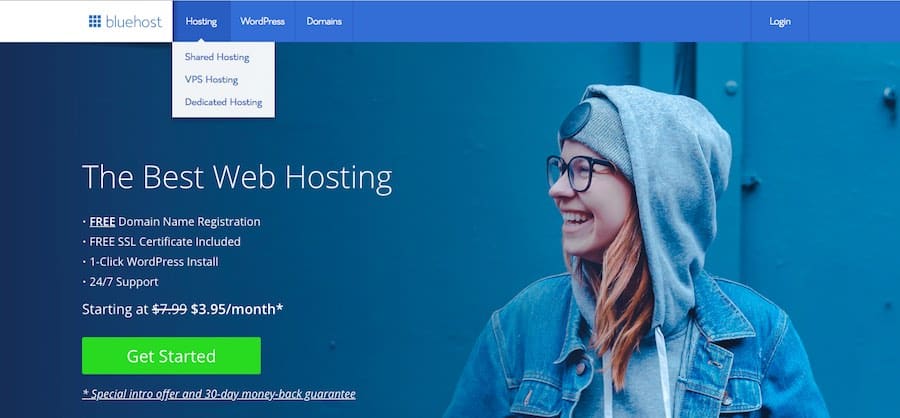
- Advanced caching.
- Daily backups.
- Image lazy loading.
- Unlimited email accounts.
- WordPress core updates and WordPress plugin updates.
- One-click staging site (clone of your live website).
- A built-in CDN with 22 locations.
- Unlimited traffic.
- Always-on security monitoring.
- 24/7/365 customer support.
Visual Regression testing also ensures system updates do not interfere with your code structure or features.
The hosting plans also come powered with plugins like iThemes Security Pro, WP Merge, Visual Compare, iThemes Security Pro, TinyPNG, and Qubely Pro.
User Experience:
Cloud auto-scaling features allow the site to adjust server resources on the fly according to traffic spikes, which is great for larger businesses that experience significant traffic fluctuations.
In addition, various cloud acceleration features mean that the site will load quickly regardless of where the visitor is.
Pricing:
Nexcess offers seven pricing plans:
- Spark – $190 annually (1 website, 15 GB storage, 2 TB bandwidth)
- Maker – $790 annually (up to 5 sites, 40 GB storage, 3 TB bandwidth)
- Designer – $1091 annually (up to 10 sites, 60 GB storage, 4 TB bandwidth)
- Builder – $1490 annually (up to 25 sites, 100 GB storage, 5 TB bandwidth)
- Producer – $2290 annually (up to 50 sites, 300 GB storage, 5 TB bandwidth)
- Executive – $5490 annually (up to 100 sites, 500 GB storage, 10 TB bandwidth)
- Enterprise – $9990 annually (up to 250 sites, 800 GB storage, 10 TB bandwidth)
2. Bluehost
Best Web Hosting Service Powering Over 2 Million Websites Worldwide ($2.95/month).
Bluehost is my top pick for those who want a tailored solution to their business needs. Whether you run a website, blog, or online store, you will find what you need at Bluehost.
Best For: Tailored Plans
Price: $2.95/mo-$13.95/mo
Annual Discount: No.
Bluehost is my #1 hosting platform recommendation, with a free domain, free SSL included, 1-click WordPress install, FTP, and 24/7 customer support.
Their plans start at $2.95/month (63% off) and have a 30-day money-back guarantee.
They are an all-encompassing platform tailor-made for WordPress and powering over 2 million websites.
Their easy-to-use interface allows you to sign in, choose your domain, install WordPress with one click, choose your themes, and create your site.
They launched in 1996, and they now have a staff of over 750 employees. They have a 99.99% uptime, making them a very reliable option.
With average load times under half a second, site speed won’t be an issue.
With my WordPress site and their cheapest plan, I leveraged a few easy plugins and got my desktop site speed to 100.
One of the most significant selling points for me was their security and integration with Cloudflare – a content delivery network (CDN). This CDN prevents DDoS attacks and fake traffic from various sources.
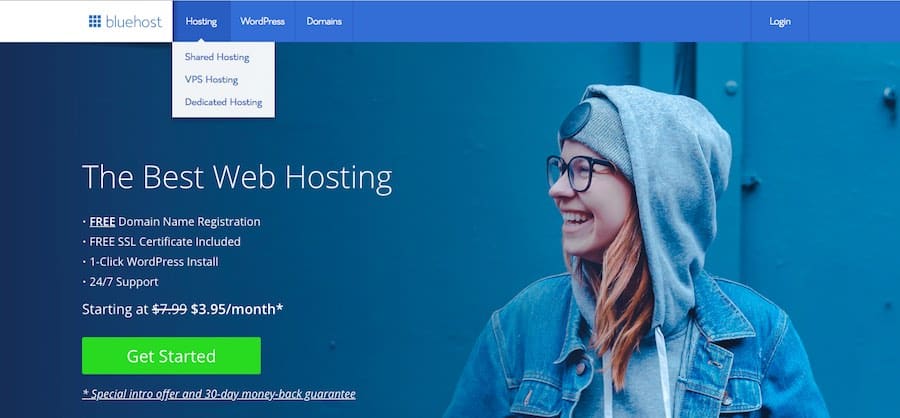
Using a CDN also increases site speed by allowing you to host your web files on their worldwide network of servers. This service shortens the time it takes to fetch data from your server based on a visitor’s location.
If you’re reading other web hosting comparisons and looking for extra features, Bluehost integrates with different software in their MOJO Marketplace. For example, installing software is easy if a customer needs shopping cart software or e-commerce functionality.
Key Features:
- cPanel Account Control Panel makes it easy to manage your hosting account,
- Forwarding E-mail Accounts allows you to set up custom email addresses using your domain name.
- Support International Domain Names allows you to use your domain name with multiple internationalized domains.
- Unlimited Domain Hosting means you can host as many websites as needed on your account.
- Unlimited Disk Storage gives you plenty of space to grow your website.
User Experience:
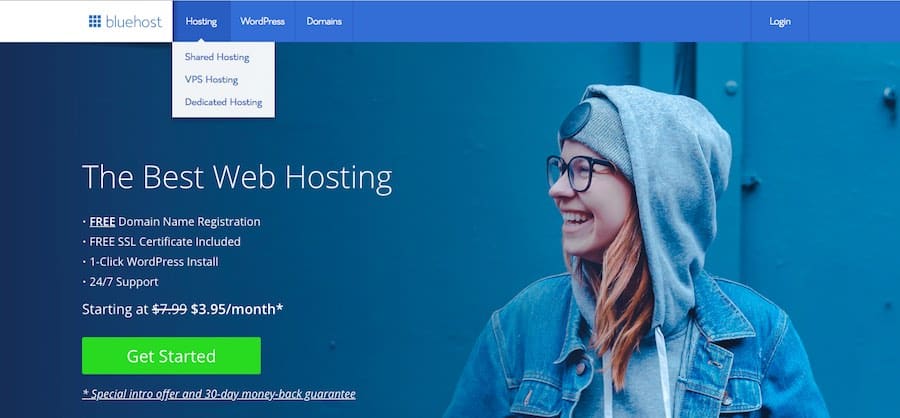
Providing a visual drag-and-drop editor for those who want to create their website without having to learn to code, Bluehost makes website creation easy.
The interface is easy to understand and relatively intuitive, so it’s easy to get started whether you are a beginner or have some experience.
Pricing:
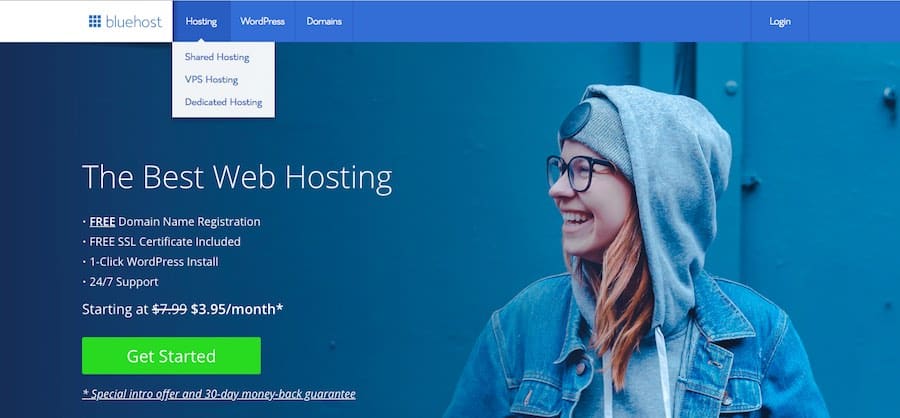
Bluehost pricing starts from $2.95 per month.
3. WP Engine
Best Professional and Enterprise Hosting ($20/month)
WP Engine is a great hosting solution for any business looking to get more out of their WordPress site. With added protection options custom-built for WordPress environments, WP Engine guarantees your WordPress sites stay secure and running at their best. They also offer the possibility of effortless scalability on demand across cloud platforms.
Best For: Enterprise Hosting
Price: $20/mo-$600/mo
Annual Discount: Yes – 4 Months Free
WP Engine is a managed hosting company based in my town of Austin, TX.
They primarily focus on speed, security, and scalability.
Their Managed hosting is specifically built for WordPress sites and comes at a higher price.
It’s not precisely hosting but dedicated services to keep your WordPress site live.
Site speed is where WP Engine excels.
While other providers may include customized servers, you can still get bogged down by installing many WordPress plugins.
But with WP Engine, they have a network of servers with more aggressive caching than other providers.
Key Features:
- Advanced Custom Fields help you create a rich content editing experience for your users.
- WP Migrate makes it easy to migrate WordPress sites with a few clicks.
- WP Offload Media helps you offload media assets from your site and serve them up lightning-fast from different locations worldwide.
- WP Offload SES lets you send emails through Amazon’s Simple Email Service (SES) for improved deliverability.
- Reliable customer service and high-end custom plans for the enterprise.
Pricing:
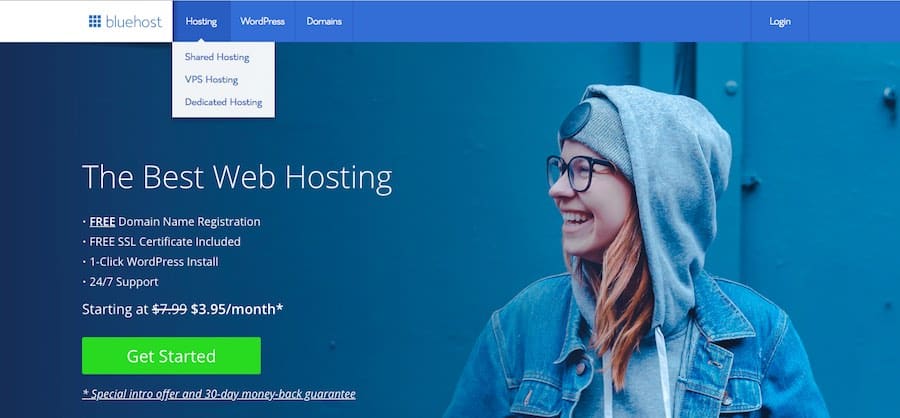
Their basic plan (Managed WordPress) starts at $20/month.
They also offer specific plans for eCommerce along with more advanced solutions.
Each program comes with proactive threat-blocking automated WordPress updates and customizable workflow tools.
4. Cloudways
Best Managed Cloud Hosting ($12/month)
Cloudways offer high performance and reliability at an affordable price. Their platform is easy to use, and they provide excellent customer support. With simplicity and flexibility, you’ll still be able to get the performance and features you need without having to overspend.
Best For: Managed Cloud Hosting
Price: $12/mo-$96/mo
Annual Discount: No.
As its name suggests, Cloudways uses a scalable platform built for speed and simplicity.
Unlike shared web hosting, cloud servers give you more dedicated resources, which can help with speed and stability. It’s a robust hosting service for web developers, as it allows PHP developers to deploy containerized applications and other advanced features.
Besides supporting PHP7, Cloudways supports many other high-performance technologies like HTTP/2, Nginx, and Redis.
All Cloudways customers can add cloud servers to their accounts at any time. You can also set up a virtual cloud server in under a minute.
WordPress is the most popular content management system (CMS) used with Cloudways (not surprising), followed by Drupal and Magento.
And if you’re looking for security, they provide SSL certificates with domain mapping.
If you’re an experienced developer and want more control over your website, Cloudways is a good option.
Key Features:
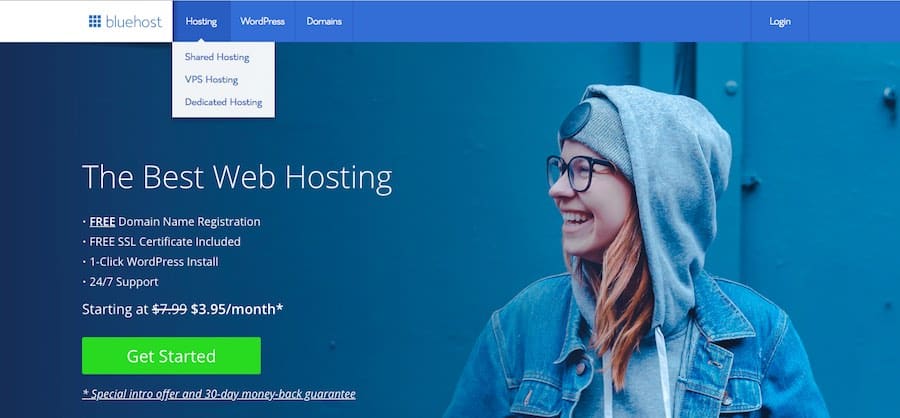
- Server Monitoring Dashboard ensures your site’s availability by keeping a watch on the performance of all your servers.
- CloudwaysCDN Integration speeds up your website’s loading time by caching its content on a Content Delivery Network.
- Application Monitoring Dashboard gives you detailed insights into the performance of your applications.
- IP Whitelist allows you to whitelist IP addresses for increased security.
- SSD-based hosting gives you increased website and application speed.
User Experience:
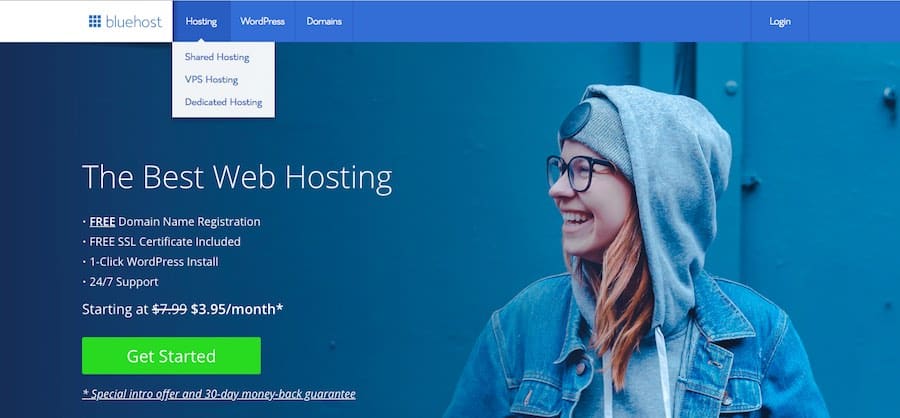
From creating new members and ensuring the correct permissions are in place to monitoring the performance of your servers and applications, Server Management Dashboard is easy to use and provides a great user experience.
Pricing:
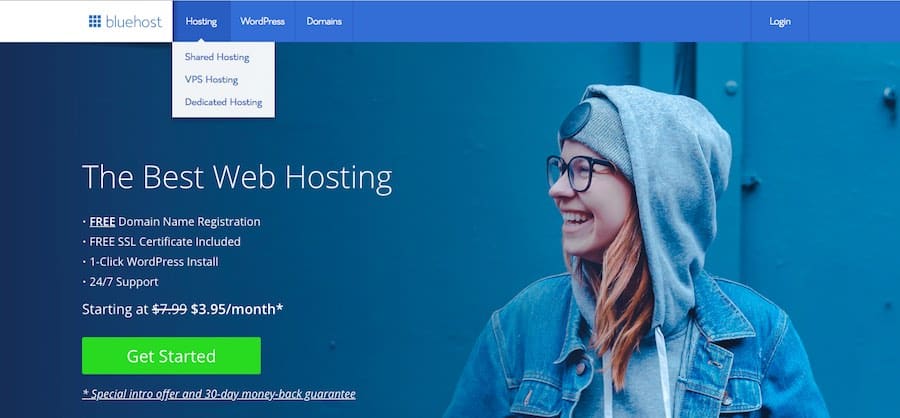
Pricing is tiered based on the server specs you choose and the cloud provider. It starts as low as $12/month, and there is a free 3-day trial.
It seems like a short trial, but it gives you enough time to dive into the platform and test its functionality.
Pros & Cons of Cloudways Hosting:
Pros:
- You get out-of-the-box usability with Cloudways. You don’t need to set up or configure anything, create an account, select your application and server, and you’re ready to go.
- The performance is also excellent, so site visitors don’t have to wait long for pages to load.
Cons:
- You can’t easily host DNS for free there, so you’ll have to use a third-party service if needed.
Product Updates:
- Safe Updates feature for WordPress is now in General Availability. If something goes wrong when you update a plugin, theme, or WordPress, you can quickly and easily roll back to a working version.
5. Hostinger
Fast and Affordable at a 90% Discount ($0.99/month)
While Hostinger is excellent for those that want web hosting on a budget, the service is still top quality. You get free features such as SSL and migration, a speed boost for PHP, and even 24/7 tech support. If you’re looking to start a website without spending a fortune, I recommend you check out Hostinger.
Best For: Affordable Hosting
Price: $1.99/mo-$4.99/mo
Annual Discount: No
Hostinger is a great hosting company because of its speed and price.
Using Hostinger allows developers to learn to code and experiment with PHP, FTP, cPanel, and MySQL without the added cost.
Using free hosting sites and learning PHP, you can learn to build free WordPress sites and hone your skills simultaneously.
They have a super knowledgeable 24/7 multilingual (20+ language) Customer Success Team and are known to pick up a live chat in less than two minutes.
They are also one of the fastest web hosting providers, with an average page load speed under 200 ms and guaranteed uptime of 99.9%.
Hostinger has a custom, easy-to-use dashboard.
The design is clean and straightforward, which is what you need when building a site.
Additionally, they are running a massive sale offering free SSL certificates and domains.
Hostinger provides a free WordPress site with a 1-click installation so you can start your blog free of charge in minutes. They also have their Zyro website builder with thousands of templates.
Key Features:
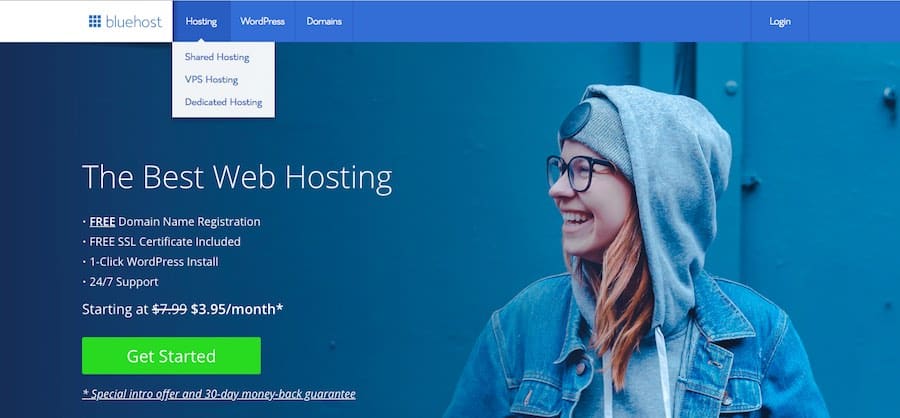
- Cloudflare CDN means having a cached site worldwide, so it will load quickly, no matter where visitors are.
- Daily Backups ensure that your data is always safe and secure.
- Unlimited Bandwidth means you can have as much traffic as you want without worrying about overage charges.
- Unlimited Databases mean you can store as much data as you need.
- Managed WordPress means that Hostinger will take care of all the technical details of running a WordPress site, so you can focus on creating content.
User Experience:
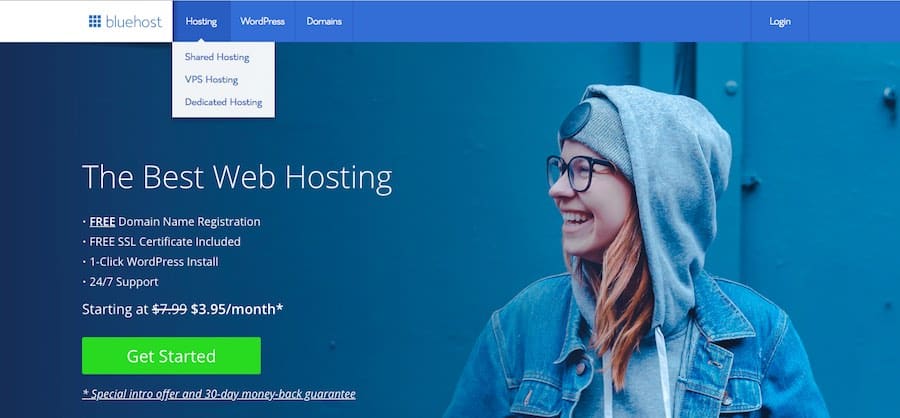
With a left-hand side menu that gives you all the needed information to get started, Hostinger’s interface is clean and easy to understand.
All the product options are categorized into separate tabs, so you can easily find what you’re looking for.
The steps to get up and running with their services are easy:
- Go to hostinger.com and click get started.
- Choose your hosting plan – the best savings are with the $0.99/month plan for 48 months.
- Enter your email and create a password.
- Choose either WordPress or build your site.
- Edit and publish your site.
If you want a mighty host on a budget with one of the fastest loading times and an incredible 90% discount, I recommend you get started with Hostinger for $0.99/month ($47.52 for four full years of hosting).
Pros & Cons of Hostinger Hosting:
Pros:
- Multiple FTP accounts mean you can give different people access to other areas of your site, which is great for larger businesses.
- The user interface is clean and easy to understand, so you can get started quickly.
- You can choose the server of the desired country, which is helpful if you want your site to load quickly for visitors in that area.
- Affordable rates mean you can get started with Hostinger without breaking the bank.
Cons:
- Their support system is a bit lacking and could be improved.
Product Updates:
Focus on fast loading speed means your site will load quickly regardless of where visitors are.
How to Save the Most:
- Plan: Single Shared Hosting at $0.99/month
- Term: 48 months
- Total cost at checkout: $47.52
- Savings: $432





